

This screen shows Fretboard Memory in Click mode. Click mode displays a configured section of the fretboard. A fret is highlighted and the user clicks on the answer.
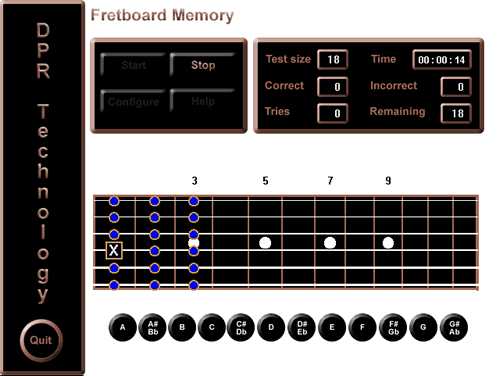
This screen shows Fretboard Memory in Drag and Drop mode. In this mode a fretname (i.e A, C#/Db, F...) is displayed below the neck and the user must drag the fretname over the correct fret on the neck.
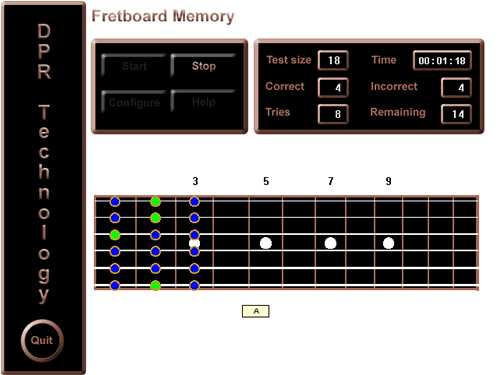
This screen shows the configuration screen. Here you can select what strings, frets, and notes to test. Also you can select the game mode, answer mode and game type
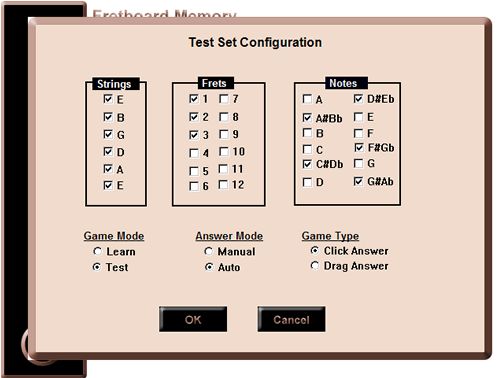
Memorize the entire guitar fretboard. It's fast! It's fun! It's easy! Every musician that knows the guitar neck can quickly build chords, scales, and more effectively communicate and understand the theory of music. Fretboard Memory provides a fast fun way to memorize every fret on the guitar.
Features include:
Guitar Fretboard Memory runs on a PC compatible computer with the following minimum configuration.